



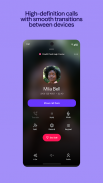






Dialpad

Description of Dialpad
Dialpad is a business communication platform designed to streamline conversations across various formats. Known for its versatility, Dialpad supports voice calls, video meetings, and messaging, making it a comprehensive solution for teams looking to enhance their communication. Users can download Dialpad on the Android platform, enabling seamless connectivity regardless of location.
This application consolidates all business communications into a single platform, allowing users to manage calls, contacts, and messages efficiently. Having everything in one place simplifies interactions and helps maintain organization within teams. This centralization is particularly beneficial for businesses that require constant communication and collaboration among team members.
Dialpad provides the ability to switch between devices effortlessly. Users can take calls on their desk phone or laptop and transition to their Android device with just a tap. This flexibility allows professionals to stay connected while on the move, ensuring they never miss important conversations.
One of the noteworthy features of Dialpad is its Automatic Note-Taking capability, powered by Voice Intelligence™ technology. This feature automatically transcribes calls, providing users with a written record of discussions as soon as they hang up. This functionality minimizes the chances of miscommunication and allows team members to focus on the conversation without worrying about taking notes.
Rich Contact Profiles are another integral part of Dialpad's offering. Unlike standard contact lists, these profiles provide detailed information about contacts, including shared emails, upcoming events, and relevant details from the customer relationship management (CRM) system. This feature enhances collaboration by ensuring that team members have access to comprehensive information about their contacts.
Coaching and monitoring calls is simplified with Dialpad's user-friendly interface. Managers can listen in on conversations and provide real-time coaching to team members, regardless of their physical location. This capability supports the development of employees’ skills and improves overall team performance.
Dialpad also supports group meetings, making it an ideal tool for collaboration. Users can host video conferences with multiple participants, facilitating discussions and decision-making processes. The platform's video capabilities ensure that teams can connect face-to-face even when they are geographically dispersed.
For businesses that prioritize customer engagement, Dialpad offers features tailored for sales and support teams. Sales representatives can track calls and interactions with potential clients, while support teams can manage customer inquiries more effectively. This targeted functionality helps organizations enhance their responsiveness and service quality.
The platform also integrates with various third-party applications, allowing users to connect their existing tools and workflows. This integration capability means that teams can continue using their preferred software while benefiting from Dialpad's communication features. The seamless connection to other applications enhances productivity and streamlines processes.
Dialpad's user interface is designed for ease of use, ensuring that even those who are not tech-savvy can navigate the app with minimal effort. This intuitive design reduces the learning curve for new users and promotes adoption across teams.
Security is a crucial aspect of Dialpad's functionality. The platform employs advanced security measures to protect sensitive business communications. This assurance allows organizations to communicate confidently, knowing that their conversations and data are safeguarded.
For those interested in data analytics, Dialpad provides reporting and insights into communication patterns. Users can access metrics related to call volume, duration, and outcomes, helping them assess the effectiveness of their communication strategies. This data-driven approach enables teams to make informed decisions based on actual performance.
The application is designed to enhance the overall user experience, focusing on reliability and performance. Dialpad's infrastructure ensures that calls and meetings are clear and uninterrupted, which is essential for maintaining professional communication standards.
Moreover, Dialpad's commitment to continuous improvement means that users can expect regular updates and new features. This dedication to innovation helps the platform remain relevant in a rapidly evolving business landscape, ensuring that teams have access to the latest communication tools.
As businesses increasingly rely on remote work and digital communication, Dialpad positions itself as a valuable resource for maintaining connectivity and collaboration. By integrating various communication methods into one platform, Dialpad supports teams in achieving their objectives effectively.
The combination of features such as Automatic Note-Taking, Rich Contact Profiles, and coaching capabilities makes Dialpad an attractive choice for organizations aiming to enhance their communication strategies. With the ability to switch between devices and integrate with existing applications, users can download Dialpad to experience a more streamlined approach to business communication.
By facilitating seamless interactions and providing comprehensive tools for management and analysis, Dialpad empowers teams to work more efficiently and effectively. As a result, organizations can foster better communication, improve collaboration, and ultimately drive greater success in their operations.
























